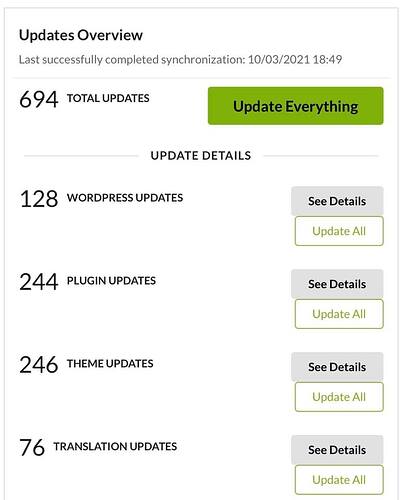Updated for 2023
Why am I posting this?
This post first started brewing when users posted screenshots such as the two below showing hundreds of updates being done after WordPress 5.7 was released. These posts were followed by others wondering how they could process so many updates at once since their updates timeout after a certain amount.

While I can’t guarantee it, I have a VERY strong suspicion their Dashboards are not on shared hosting.
This does not mean your Dashboard can’t be on shared hosting, but if you start getting into 50+ updates at once, you can run into time-outs and bottlenecks.
We’ve seen almost every issue before
The MainWP plugin is pretty mature at this point, and there are not too many support issues we haven’t seen before. Most issues fall into 3 categories:
- Underperforming server (what this post is about)
- Security rule blocking requests from Dashboard to Child
- Expired or misconfigured SSL cert on a child site
Cloud Servers in 2023
It’s 2023, and there is absolutely no reason to remain on shared hosting! The price for cloud hosting rivals that of most shared hosts. As of this writing, you can get a Cloud Provider, Sponsor links.
Vultr: $10 a month for 2GB
Digital Ocean: $5 a month for 1 GB
UpCloud: $5 a month for 1GB (This is who we use)
Those are pretty low prices! And, all those resources are YOURS not shared.
If you are nervous about moving to a Cloud Provider since it’s different from the shared service you’re used to, a few companies help bridge that gap, Sponsor links.
Cloudways
GridPane (This is who we use)
Both companies provide services you are accustomed to from a shared host and with better-trained support staff.
We’ve used both, and currently, we’re on GridPane since we want more control over the servers but still are not comfortable enough to go out on our own. We’ve used CloudWays in the past and enjoyed the experience and since Digital Ocean has bought them since then, I assume it is still a good experience.
PHP Worker Tax
Now that we have pricing out of the way, it’s time to talk about “PHP Worker Tax”
Most shared servers are more likely oversold, causing underperformance of what you were promised when you bought. This is the leading cause of most Dashboard issues especially failed updates or timeouts.
No matter how many GBs your shared service says you are getting, you are more than likely paying a “PHP Worker Tax.”
This selection from GridPane gives a basic overview of the Worker tax:
"Depending on your hosting experiences in the past, you may have come across the PHP Worker Tax. That conversation usually goes something like this (minus the sarcasm):
Oh, your website is slow and completely unreliable when you have a few people trying to checkout at the same time? You need more PHP workers! Upgrade to our 60 site plan, even though you only host 8 websites…
This is the PHP worker tax.
Most managed hosting companies have rigid, container based hosting plans that can be great for your average brochure style website, but for any dynamic website with lots of cache bypassing traffic, PHP worker restrictions on these types of plans can quickly become a costly pain point.
As you grow your own hosting business and host bigger and more complex websites, it’s’ important to have a fundamental understanding of what PHP workers are, and how they will affect your websites performance."
For a deeper dive into PHP Worker check out PHP Workers and WordPress: A Guide for Better Performance | GridPane
I recommend switching your Dashboard from shared hosting to a cloud service as soon as possible and experience the real power of your MainWP Dashboard!