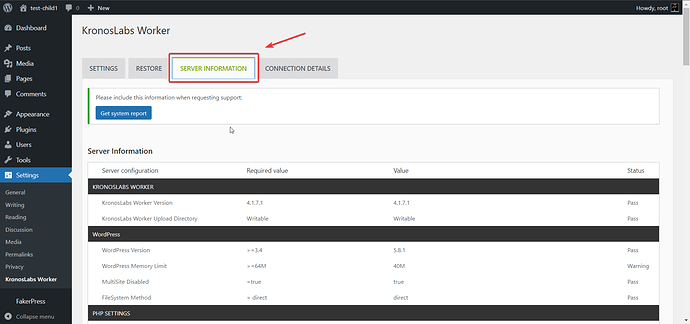Here you go, although partially in german:
### Server Info Required Detected Status ###
MainWP Dashboard
MainWP Dashboard Version 4.1.9.1 4.1.9.1 Bestanden
MainWP Upload Directory Writable Writable Bestanden
MainWP-Erweiterungen
MainWP Custom Dashboard Extension 4.0 API License Active Bestanden
WordPress
WordPress Version >=3.6 5.8.1 Bestanden
WordPress Memory Limit >=64M 256M Bestanden
MultiSite Disabled =true true Bestanden
Dateisystem-Methode = direct ftpsockets Warnung
PHP
PHP Version >=7.0 7.4.21-he.0 Bestanden
PHP Safe Mode Disabled =true true Bestanden
PHP Max Execution Time >=30 seconds 30 Bestanden
PHP Max Input Time >=30 seconds 60 Bestanden
PHP Memory Limit >=128M 256M Bestanden
PCRE Backtracking Limit >=10000 1000000 Bestanden
PHP Upload Max Filesize >=2M 32M Bestanden
PHP Post Max Size >=2M 32M Bestanden
SSL Extension Enabled =true true Bestanden
SSL Warnings = empty Bestanden
cURL Extension Enabled =true true Bestanden
cURL Timeout >=300 seconds 60 Warnung
cURL Version >=7.18.1 7.64.0 Bestanden
cURL SSL Version >=OpenSSL/1.1.0 OpenSSL/1.1.1d Bestanden
PHP Allow URL fopen JA
PHP unterstützt Exif JA ( V7.4.)
PHP unterstützt IPTC JA
PHP unterstützt XML JA
PHP Deaktivierte Funktionen syslog,
PHP Geladene Erweiterungen Core, PDFlib, PDO, Phar, Reflection, SPL, SimpleXML, apache2handler, bcmath, bz2, calendar, ctype, curl, date, dba, dom, exif, fileinfo, filter, ftp, gd, geoip, gettext, hash, iconv, imap, intl, ionCube Loader, json, ldap, libxml, mbstring, mysqli, mysqlnd, openssl, pcre, pdo_mysql, pdo_sqlite, posix, pspell, session, shmop, soap, sockets, sqlite3, standard, sysvmsg, sysvsem, sysvshm, tidy, timezonedb, tokenizer, xml, xmlreader, xmlrpc, xmlwriter, xsl, zip, zlib
MySQL
MySQL Version >=5.0 5.7.35-38-log Bestanden
MySQL-Modus NO_ENGINE_SUBSTITUTION
MySQL Client Verschlüsselung utf8
Server Info
Server-Software Apache
Betriebssystem Linux
Architektur 64 bit
Server-Protokoll HTTP/1.0
HTTPS AUS
Verbindung zum Server selbst Response Test O.K.
User Agent Mozilla/5.0 (Macintosh; Intel Mac OS X 10_13_6) AppleWebKit/537.36 (KHTML, like Gecko) Chrome/94.0.4606.81 Safari/537.36
Geteway-Schnittstelle CGI/1.1
Arbeitsspeicherauslastung 39.46 MB
Antwortzeit 1634121706
Inhalt akzeptieren text/html,application/xhtml+xml,application/xml;q=0.9,image/avif,image/webp,image/apng,*/*;q=0.8,application/signed-exchange;v=b3;q=0.9
Zeichensatz des Inhalts n. a.
MainWP-Einstellungen
Anzahl Child-Websites 4
WP-Cron benutzen Nein
Für Shared Hosting oder große Netzwerke optimierenNein
Automatische tägliche AktualisierungInstall trusted updates
Aufgegebene Plugins/Themes-Toleranz
Maximale Anzahl der Beiträge, die zurückgegeben werden sollen50
Maximale Anzahl der Seiten, die zurückgegeben werden sollen
Vorrangiges Backup-System Standard MainWP Backups
Maximale gleichzeitige Anfragen 4
Minimale Verzögerung zwischen Anfragen200
Maximale gleichzeitige Anfragen pro IP1
Minimale Verzögerung zwischen Anfragen zu derselben IP1000
Maximale gleichzeitige Synchronisierungs-Anfragen
Minimale gleichzeitige Installieren/Aktualisieren-Anfragen
Active Plugins
Add Featured Image Custom Link 1.1.0 Aktiviert
Akismet Anti-Spam 4.2.1 Inaktiv
Hello Dolly 1.7.2 Inaktiv
MainWP Dashboard 4.1.9.1 Aktiviert