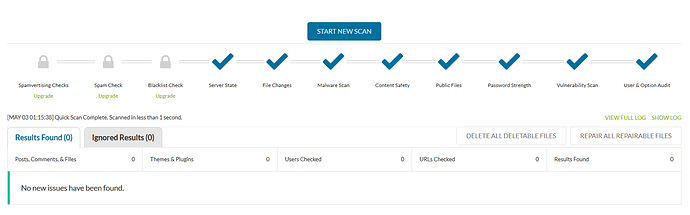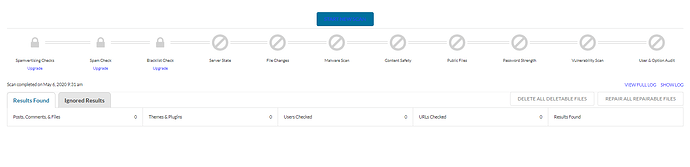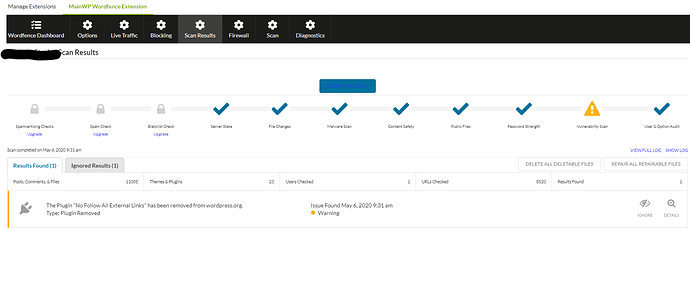Here you go:
### Server Info Required Detected Status ###
MainWP Dashboard
MainWP Dashboard Version 4.0.7.2 4.0.7.2 Pass
MainWP Upload Directory Writable Writable Pass
MainWP Extensions
Advanced Uptime Monitor Extension 5.0.2 Active Pass
MainWP Branding Extension 4.0 Active Pass
MainWP Buddy Extension 4.0 Active Pass
MainWP Bulk Settings Manager Extension4.0.2 Active Pass
MainWP Code Snippets Extension 4.0 Active Pass
MainWP Custom Dashboard Extension 4.0 Active Pass
MainWP Favorites Extension 4.0.2 Active Pass
MainWP Google Analytics Extension 4.0.3 Active Pass
MainWP Maintenance Extension 4.0.1 Active Pass
MainWP Page Speed Extension 4.0.1 Active Pass
MainWP Pro Reports Extension 4.0 Active Pass
MainWP Sucuri Extension 4.0.5 Active Pass
MainWP Wordfence Extension 4.0.1 Active Pass
Toolbar Extras for MainWP 1.1.0 Inactive Warning
WordPress
WordPress Version >=3.6 5.4.1 Pass
WordPress Memory Limit >=64M 40M Warning
MultiSite Disabled =true true Pass
FileSystem Method = direct direct Pass
PHP
PHP Version >=5.6 7.2.30 Pass
PHP Safe Mode Disabled =true true Pass
PHP Max Execution Time >=30 seconds 60 Pass
PHP Max Input Time >=30 seconds -1 Pass
PHP Memory Limit >=128M 256M Pass
PCRE Backtracking Limit >=10000 1000000 Pass
PHP Upload Max Filesize >=2M 256M Pass
PHP Post Max Size >=2M 256M Pass
SSL Extension Enabled =true true Pass
SSL Warnings = empty Pass
cURL Extension Enabled =true true Pass
cURL Timeout >=300 seconds 60 Warning
cURL Version >=7.18.1 7.62.0 Pass
cURL SSL Version >=OpenSSL/0.9.8l OpenSSL/1.0.2k Pass
PHP Allow URL fopen YES
PHP Exif Support YES ( V7.2.)
PHP IPTC Support YES
PHP XML Support YES
PHP Disabled Functions No functions disabled.
PHP Loaded Extensions Core, PDO, PDO_ODBC, Phar, Reflection, SPL, SimpleXML, SourceGuardian, bcmath, bz2, calendar, ctype, curl, date, dba, dom, enchant, exif, fileinfo, filter, ftp, gd, gettext, gmp, hash, i360, iconv, imap, intl, ionCube Loader, json, ldap, libxml, litespeed, mbstring, mysqli, mysqlnd, odbc, openssl, pcntl, pcre, pdo_mysql, pdo_pgsql, pdo_sqlite, pgsql, posix, pspell, readline, session, shmop, snmp, soap, sockets, sqlite3, standard, sysvmsg, sysvsem, sysvshm, tidy, timezonedb, tokenizer, wddx, xml, xmlreader, xmlrpc, xmlwriter, xsl, zip, zlib
MySQL
MySQL Version >=5.0 10.3.22-MariaDB-cll-lve Pass
MySQL Mode NO_ENGINE_SUBSTITUTION
MySQL Client Encoding utf8mb4
Server Info
Server Software LiteSpeed
Operating System Linux
Architecture 64 bit
Server Protocol HTTP/1.1
HTTPS ON - on
Server self connect Response Test O.K.
User Agent Mozilla/5.0 (Windows NT 10.0; Win64; x64) AppleWebKit/537.36 (KHTML, like Gecko) Chrome/81.0.4044.129 Safari/537.36
Gateway Interface
Memory Usage 61.11 MB
Request Time 1588605518
Accept Content text/html,application/xhtml+xml,application/xml;q=0.9,image/webp,image/apng,*/*;q=0.8,application/signed-exchange;v=b3;q=0.9
Accept-Charset Content N/A
MainWP Settings
Number Of Child Sites 42
Use WP-Cron Yes
Optimize for Shared Hosting or Big NetworksNo
Automatic Daily Update Install trusted updates
Abandoned Plugins/Themes Tolerance 365
Maximum number of posts to return 50
Maximum number of pages to return
Primary Backup System Default MainWP Backups
Maximum simultaneous requests 4
Minimum delay between requests 200
Maximum simultaneous requests per ip1
Minimum delay between requests to the same ip1000
Maximum simultaneous sync requests
Minimum simultaneous install/update requests
Active Plugins
Disable Comments 1.10.2 Active
Limit Login Attempts Reloaded 2.12.3 Active
MainWP Dashboard 4.0.7.2 Active
Members 3.0.8 Active
Post SMTP 2.0.11 Active
Toolbar Extras 1.4.9 Active
Toolbar Extras for MainWP 1.1.0 Active
Wordfence Security 7.4.7 Active